Speed up github actions with conditional jobs, even with required checks
Having every github action run on every pull request will end up slowing you
down and sometimes even discourage you from making changes. For example, if you
see an error in the README.md but you know you'll have to wait for the entire
test suite to run you may choose not to push the change.
Path Filtering
To address this problem, Github has a feature called path filtering which works really well! You can include and exclude paths with a simple syntax:
on:
pull_request:
paths:
- '*'
- '*/**'
- '!README.md'
- '!.gitignore'Which will run on any changes except for README.md and .gitignore. There is
even a simpler format to this by using paths-ignore:
on:
pull_request:
paths-ignore:
- 'README.md'
- '.gitignore'Although the path filtering feature of github works, I do not recommend using it because it has some critical issues that I'll talk about below!
Branch Protection / Required Checks
Path Filtering has one major flaw which is that it skips the run of the job
completely which means if you are using branch protection
your PR will be stuck in pending state.
To resolve this we will have to run the job, but skip the actions inside it that are slow conditionally. There are a few opensource actions out there that make this easy but the one I recommend is:
https://github.com/tj-actions/changed-files
It creates a lot of useful outputs you can use in your conditional out of the box which makes your action easy to write.
Skipping a required check
So using tj-actions/changed-files to skip a required check, it will look very
similar to the path filtering from github. You first define what files you care
about:
jobs:
terraform-lint:
runs-on: ubuntu-22.04
steps:
- uses: actions/checkout@v3
- name: Check if files changed
id: changed-files-yaml
uses: tj-actions/changed-files@v40
with:
files_yaml: |
src:
- '*'
- '*/**'
- '!README.md'
- '!.gitignore'The src is just a key selection I made here. You can have many groups of
files like tests, docs, etc. and conditionally do things if each of them
changed.
So from our example, this step will generate output we can use steps.changed-files-yaml.outputs.src_any_changed
that is either true or false.. To use this we can us the if conditional
block on our jobs.
steps:
- if: steps.changed-files-yaml.outputs.src_any_changed == 'true'
run: |
earthly \
+ci-terraform-lint \
--TERRAFORM_VERSION=${{ env.RTX_TERRAFORM_VERSION }}This will then skip linting if we didn't change any terraform and the job will be marked successful!
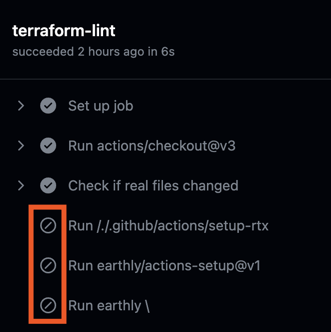
This can be confusing sometimes and the people you work with (or future you!) may wonder why these critical checks are being skipped. I like to include a message with the decision that was made so its obvious that we wanted to skip them:
- if: steps.changed-files-yaml.outputs.src_any_changed == 'false'
run: |
echo "No terraform files changed"Which will output:
✅ "No terraform files changed"Right next to the skipped job which is exactly what we wanted to see! So the end result would look something like this:
on:
pull_request:
jobs:
terraform-lint:
runs-on: ubuntu-22.04
steps:
- uses: actions/checkout@v3
- name: Check if real files changed
id: changed-files-yaml
uses: tj-actions/changed-files@v40
with:
files_yaml: |
src:
- '*'
- '*/**'
- '!README.md'
- '!.gitignore'
- if: steps.changed-files-yaml.outputs.src_any_changed == 'true'
run: |
earthly \
+ci-terraform-lint \
--TERRAFORM_VERSION=${{ env.RTX_TERRAFORM_VERSION }}
- if: steps.changed-files-yaml.outputs.src_any_changed == 'false'
run: |
echo "No terraform files changed"Conclusion
Hopefully with this you can start speeding up your github actions and making the developer experience enjoyable!